Here's a step-by-step guide to getting your HTC Touch Diamond to sync with Vista.
1. With your HTC Touch Diamond connected to your computer, go to Control Panel > Switch to Classic View > Device Manager


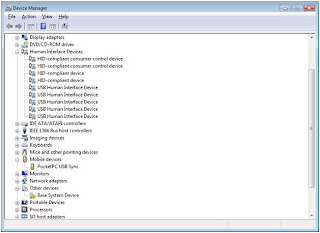
2. Right click PocketPC USB Sync and select 'Uninstall'
3. Once this is uninstalled, go to Control Panel > Programs and Features

4. You should see Windows Mobile Device Center. Uninstall it.

5. Now unplug you HTC Touch Diamond, and plug it back in. Everything should get reinstalled properly, and you should be good.
This is the screen you should see:

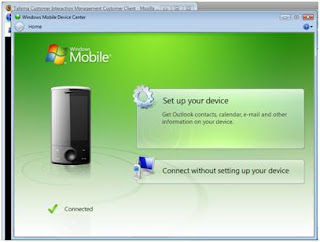
Go ahead and Set up your device.
Hope this helps!



No comments:
Post a Comment